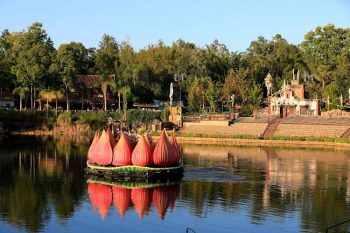Adding a gift card to your My Disney Experience account can enhance your Disney experience by making transactions smoother and more convenient. However, the process can be a bit tricky, especially for first-timers. In this comprehensive guide, we will walk you through the steps to add a gift card to your My Disney Experience account, check your balance, transfer funds, and what to do if you encounter issues or lose your card.
While you cannot directly add a gift card to your My Disney Experience account as a saved payment method, you can use a Disney Gift Card as a method of payment during checkout. Simply select the Disney Gift Card option at checkout, enter the 16-digit card number, and finalize your purchase.
What is My Disney Experience?
My Disney Experience is a digital tool provided by Walt Disney World that allows guests to plan and manage their Disney vacation. Available as a desktop platform and a mobile app, My Disney Experience serves as a one-stop hub for managing reservations, tickets, dining plans, and daily itineraries.
How to Set Up an Account on My Disney Experience?
Setting up an account on My Disney Experience is simple and straightforward. Visit the My Disney Experience website, click “create your account”, fill in your information, and create a password. Once your account is set up and you’ve downloaded the app, you can use it to manage almost every aspect of your Disney World vacation.
Adding a Gift Card to My Disney Experience
While the My Disney Experience app does not support the addition of gift cards as a saved payment method, you can use Disney Gift Cards as a method of payment when checking out. To do this, select the Disney Gift Card option at checkout, enter the 16-digit card number, and finalize your purchase.
Checking the Balance of Your Gift Card
To check the balance of your Disney gift card, visit the official Disney Gift Card website and enter your gift card number and security code. Alternatively, you can call the toll-free number 1-877-650-4327 to check your balance.
Transferring Gift Cards
While you can’t transfer gift cards between different accounts on My Disney Experience, you can transfer the balance from one Disney Gift Card to another via the Disney Gift Card website. Remember that a Disney gift card balance cannot exceed $1,000.
Dealing with Issues and Lost Cards
If you encounter issues when adding a gift card or lose your card, contact Disney Gift Card Services at 1-877-650-4327. They can assist with a variety of issues and potentially identify any system issues that may be causing the problem.
With this guide, you’ll be able to navigate the process of adding a gift card to your My Disney Experience account with ease. Remember, while the process may seem complex at first, with a little practice, you’ll be a pro in no time.
As always, if you need further assistance, don’t hesitate to reach out to Disney World’s customer service. They’re there to make your Disney experience as magical as possible. Happy planning!
Frequently Asked Questions
Can I use multiple Disney Gift Cards for a single transaction on My Disney Experience?
Yes, you can use multiple Disney Gift Cards in a single transaction. When checking out, enter the details of the first gift card, apply it, and then enter the details of the second gift card.
Can I use my Disney Gift Card to purchase tickets on My Disney Experience?
Yes, Disney Gift Cards can be used as a method of payment for purchasing tickets, dining, merchandise, and more on My Disney Experience.
Can I reload my Disney Gift Card on My Disney Experience?
No, Disney Gift Cards cannot be reloaded on My Disney Experience. However, you can reload them at select Disney locations or on the Disney Gift Card website.
Can I use my Disney Gift Card at Disneyland and other Disney parks outside of Disney World?
Yes, Disney Gift Cards are valid at most Disney locations, including Disneyland Resort, Walt Disney World Resort, Disney Cruise Line, Disney Store locations in the U.S., Canada, and Puerto Rico, and online at shopDisney.com.
What should I do if I forget my Disney Gift Card at home?
If you forget your Disney Gift Card at home, you can use another form of payment for your purchases. Unfortunately, Disney World cannot look up your gift card number if you do not have it with you. It’s always a good idea to take a picture or note down your gift card number in case you lose it.