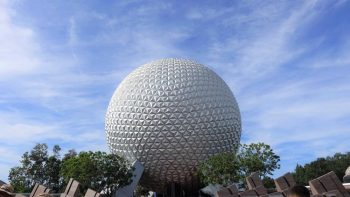Buying Disney World tickets online is not only convenient but can also save you time and potentially money. This comprehensive guide will walk you through the process, provide tips on getting the best deals, and answer common questions about purchasing Disney World tickets online.
To buy Disney World tickets online, visit the official Disney World website or a reputable third-party seller. Choose your ticket type, enter your details, and proceed to checkout. After purchasing, link your tickets to your Disney account and make a Disney Park Pass Reservation for the date and park you plan to visit. Always verify park availability and the seller’s reputation before purchasing.
Visit the Official Disney World Website
The first step to buying Disney World tickets online is to visit the official website. The URL is https://disneyworld.disney.go.com/admission/tickets/. This site allows you to experience the theme parks of Walt Disney World Resort, including Magic Kingdom park, Epcot, Disney’s Hollywood Studios, and Disney’s Animal Kingdom park.
Choose Your Ticket Type
Disney World offers several types of tickets. The main types include:
- 1 Park per Day Tickets: These tickets allow you to visit one theme park per day.
- Park Hopper Tickets: With these tickets, you can visit multiple theme parks on the same day.
There are also two add-on ticket options available:
- Water Park and Sports option: This can be added to your 1 Park per Day tickets.
- Park Hopper Plus option: This can be added to your Park Hopper tickets.
Each ticket type provides different perks and levels of flexibility. Take the time to consider which ticket type will best suit your needs and preferences.
Enter Your Details
Once you’ve chosen your ticket type, you’ll need to provide some information. This includes the number of tickets you need, the age group for each ticket (adult or child), and the date(s) you plan to visit.
Complete Your Purchase
After you’ve made your selections, proceed to checkout. You’ll need to provide a valid email address to receive your e-tickets or confirmation, and you’ll need to enter your payment information.
Link Tickets and Make a Reservation
After purchasing your tickets, link them to your Disney account and make a Disney Park Pass Reservation for the date and park you plan to visit. This step is crucial because it ensures that you’ll be able to enter the park on your chosen day.
Consider Third-Party Sellers
While the official Disney World website is the most direct source for tickets, there are also reputable third-party sellers that offer discounts. These include Undercover Tourist, Get Away Today, and AAA Auto Club Group. Always verify park availability and the seller’s reputation before purchasing tickets from any source.
Know Your Refund and Rescheduling Options
Disney World’s refund and rescheduling policies vary based on the type of ticket and specific circumstances. It’s essential to review these policies before making your purchase.
Troubleshoot Any Issues
If you encounter any issues when purchasing your tickets online, try switching to a different device or browser, checking your internet connection, or contacting Disney World Guest Services for assistance.
Conclusion
Purchasing Disney World tickets online is a straightforward process once you know the steps. Whether you choose to buy directly from Disney or through a third-party seller, always do your research and make sure you’re getting the best deal for your needs. Happy travels!
Frequently Asked Questions
Can I purchase tickets at the park instead of online?
Yes, you can purchase tickets at the park. However, buying online is recommended to save time and ensure availability, especially during peak seasons.
What age is considered a child for ticket pricing?
For Disney World ticket pricing, a child is considered anyone aged 3 to 9. Guests aged 10 and above are considered adults.
Can I upgrade my ticket after purchase?
Yes, Disney World allows you to upgrade your ticket after purchase. You can add extra days or the Park Hopper option, for example. However, you’ll need to do this before the end of the day on which you use your ticket for the first time.
Do I need a separate ticket for special events like Mickey’s Very Merry Christmas Party?
Yes, special events like Mickey’s Very Merry Christmas Party or the Epcot International Food & Wine Festival require a separate ticket. These are not included in the standard admission ticket.
Do Disney World tickets expire?
Yes, Disney World tickets do expire. The expiration date varies depending on the type of ticket purchased. Most standard tickets expire 14 days after their first use.
Can I get a refund if I can’t use my ticket?
Refund policies vary depending on the type of ticket and specific circumstances. It’s recommended to review Disney World’s refund policy before making a purchase. In general, most tickets are non-refundable after purchase but may be eligible for rescheduling.